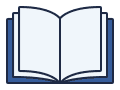- 877.624.2604
- Schedule a Tour
Our Blog: August 25, 2016
 This school year, arm your children with some important safety tips for surfing the web and posting on social media. Review this list with them so they may develop a solid understanding of what is acceptable to do online. This way, you can rest assured knowing that they are browsing the Internet safely and they will be proud to have your trust in the matter.
This school year, arm your children with some important safety tips for surfing the web and posting on social media. Review this list with them so they may develop a solid understanding of what is acceptable to do online. This way, you can rest assured knowing that they are browsing the Internet safely and they will be proud to have your trust in the matter.
- Never share private or personal information on social media sites, especially addresses and phone numbers. If anyone asks for this information, remind your children to always say “no.” Along with this, teach your child to avoid entering contests and giveaways without your consent. They are often scams and request personal information that your child should never give away.
- Remind little ones that if anyone says anything that makes them uncomfortable or upset, that they should never be afraid to tell you. Insulting and embarrassing content can easily spread to hundreds or even thousands in the blink of an eye. Ensure your children that they should never hide issues happening online and to always tell you about those incidents as soon as they occur.
- Tell your children to never converse with strangers online, no matter how “fun” or “cool” they may seem. If a stranger reaches out to your child with a threatening, unusual or uncomfortable message, tell them to go directly to you.
- An important lesson to teach children is that once you say something online, it’s there forever, even if you “delete” it. Remind children to always think before they post. Have them ask questions such as “Will this hurt anyone’s feelings?” “Could I get in trouble for this?” or “Will I ever regret posting this?” Their online reputation is being built now, and colleges and businesses will be looking at that when the time comes. Establish good practices now, and they’ll have nothing to worry about in the future.
- Monitor your child’s social media activity with several different software suites such as Net Nanny and PureSight PC. These allow you to view the time they spend not just on social media, but their computer in general. No need to micro-manage their online time, though; that can show a distrust of your child. Instead, do your best to get an idea of your child’s most frequently visited sites, who they talk with most, etc. That often offers enough insight into your child’s online behavior.
- Create a contract to be signed by both parents and children. Outline rules for spending time online, such as giving your children a certain number of minutes online as long as they agree to abide by the safety rules listed.
Sources:
http://www.parenting.com/gallery/social-media-monitoring-kids?page=3